git 的statistics统计分页,待页面
一个不错的代码统计插件statistics
安装statistics
需要先在收集代码的服务器上搭建statistics,具体步骤上面链接有。
我是centos系统,因此只需一句命令:
yum install gitstats
jenkins配置
#执行脚本
echo "git stats start"
/opt/auto-deploy-scripts/code_statistics.sh questionnaire master
echo "git stats end"
echo "review address:http://10.138.46.76:8888/questionnaire/"
收集脚本code_statistics.sh
[root@1169CKT questionnaire]# vi /opt/auto-deploy-scripts/code_statistics.sh
#!/bin/bash
name=$1
branch=$2
if [ name == "" ] ;then
echo "project name is null"
exit 5
else
if [ branch == "" ] ;then
branch = master
fi
echo "Deploy ${branch} of ${name} project !"
cd /opt/chuangke/gitstats/projects/${name}/
git pull
git checkout ${branch}
cd /opt/chuangke/gitstats/gitstats/
rm -rf /opt/chuangke/gitstats/result/${name}/*
./gitstats /opt/chuangke/gitstats/projects/${name} /opt/chuangke/gitstats/result/${name}/
echo "Deploy success!"
fi
关于脚本的一点解释
- 两个参数,第一个是项目名,第二个是分支名
/opt/chuangke/gitstats/projects/${name}/目录是$name项目从git库pull下来的目录,也就是要统计的目标项目。/opt/chuangke/gitstats/result/${name}/目录是$name项目统计完以后生成的静态文件目录,也是nginx要访问的目录。- gitstats项目的目录下执行
gitstats脚本的第一个参数是要统计的项目,第二个参数是统计文件存放的目录
nginx 配置
server {
listen 8888;
server_name localhost;
#charset koi8-r;
#access_log logs/host.access.log main;
#location / {
# root html;
# index index.html index.htm;
#}
index index.html index.htm;
client_max_body_size 100m;
location /questionnaire {
alias /opt/chuangke/gitstats/result/questionnaire;
}
location /portal {
alias /opt/chuangke/gitstats/result/Portal;
}
location /portalmanage {
alias /opt/chuangke/gitstats/result/portalmanage;
}
error_page 404 /404.html;
# redirect server error pages to the static page /50x.html
#
error_page 500 502 503 504 /50x.html;
location = /50x.html {
root html;
}
}
来个截图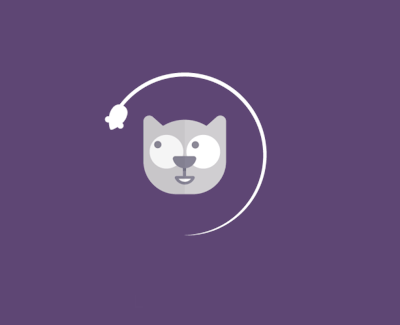
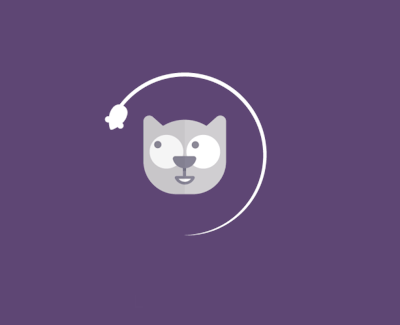
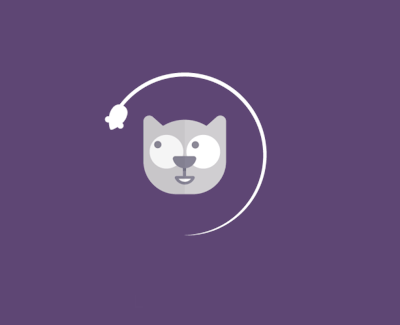
注意
配置的nginx要能在浏览器访问,需要保证centos的防火墙配置哟。
开启端口
[root@centos7 ~]# firewall-cmd --zone=public --add-port=80/tcp --permanent
查询端口号80 是否开启:
[root@centos7 ~]# firewall-cmd --query-port=80/tcp
重启防火墙:
[root@centos7 ~]# firewall-cmd --reload
查询有哪些端口是开启的:
[root@centos7 ~]# firewall-cmd --list-port



